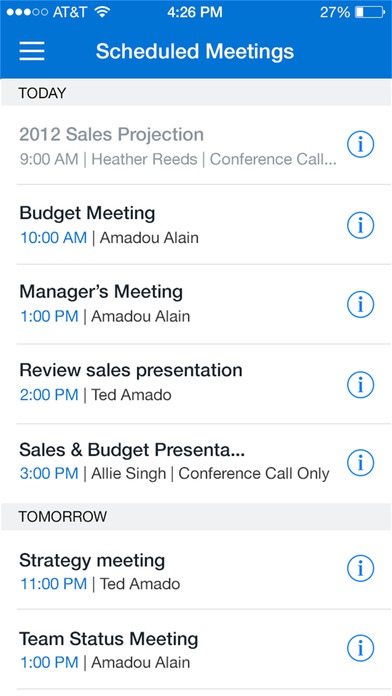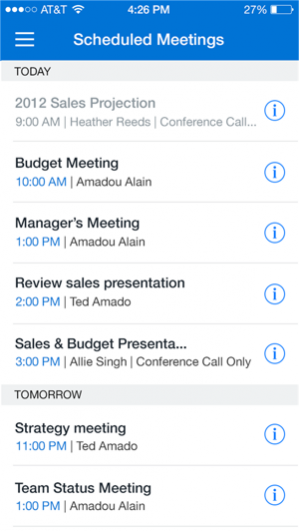IBM Connections Meetings 9.7.10
Free Version
Publisher Description
IBM Connections Meetings is the official app for online meetings for IBM's award-winning Connections platform. IBM Connections Meetings gives you the power to leave your desktop behind and run and attend meetings with colleagues, customers, and business partners from the comfort of your iPhone, iPad, or iPod Touch from anywhere you happen to be. IBM Connections Meetings is a next-generation universal app designed for the new way to work. Its innovative capabilities allow you to optimize the time you spend in meetings by enhancing your situational awareness prior to, during, and after a meeting. All to help you accelerate your business processes and improve decision making and efficiency. IBM Connections Meetings works with your IBM Sametime 9 infrastructure and features built-in integration with IBM's Connections Cloud family of offerings. Key features: • Calendar integration with IBM Notes and Microsoft Outlook • Secure group chat • Instant polls • Annotations • Private thumbnail document preview • Integration with IBM Connections Social Files including built-in integration with IBM Connections Social Cloud • Continuous-presence audio and video (on-premises) • Softphone
Feb 26, 2019 Version 9.7.10 • Updated Polycom library • Bug fixes
About IBM Connections Meetings
IBM Connections Meetings is a free app for iOS published in the Office Suites & Tools list of apps, part of Business.
The company that develops IBM Connections Meetings is HCL America Inc.. The latest version released by its developer is 9.7.10.
To install IBM Connections Meetings on your iOS device, just click the green Continue To App button above to start the installation process. The app is listed on our website since 2019-02-26 and was downloaded 7 times. We have already checked if the download link is safe, however for your own protection we recommend that you scan the downloaded app with your antivirus. Your antivirus may detect the IBM Connections Meetings as malware if the download link is broken.
How to install IBM Connections Meetings on your iOS device:
- Click on the Continue To App button on our website. This will redirect you to the App Store.
- Once the IBM Connections Meetings is shown in the iTunes listing of your iOS device, you can start its download and installation. Tap on the GET button to the right of the app to start downloading it.
- If you are not logged-in the iOS appstore app, you'll be prompted for your your Apple ID and/or password.
- After IBM Connections Meetings is downloaded, you'll see an INSTALL button to the right. Tap on it to start the actual installation of the iOS app.
- Once installation is finished you can tap on the OPEN button to start it. Its icon will also be added to your device home screen.